
I don’t normally review tech that comes into my day-to-day life, but I think this year’s iPad Pro is a really interesting device, from the perspective of the future of personal computing, as well as in how it fits into my workflow in a pretty unique way no other device can. So I wanted to share some of my thoughts on this new device from Apple, how it helps me do more on a day-to-day basis, and what I think it says about where computers are headed in the next 10–15 years (or, at least, where Apple thinks computers are headed).
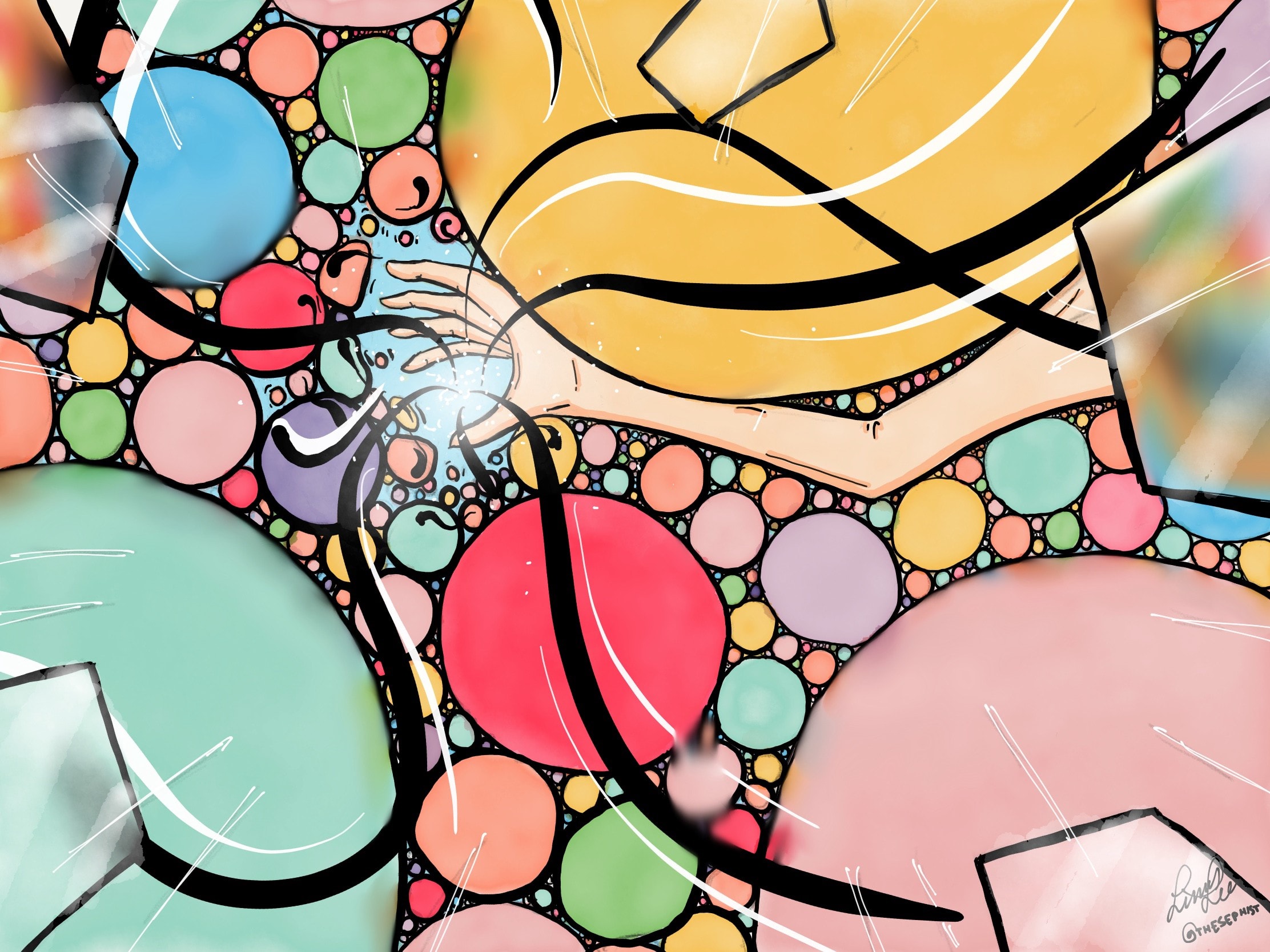
In the process of making the piece above, I used an app I’ve long loved called Paper, which used to be built by a company called Fiftythree. Now, it’s owned by a parent company called WeTransfer. But the app works well just the same. It’s a no-nonsense drawing app. It’s got beautiful faux-utensils like pens and pencils and beautifully emulated watercolor brushes. There are other, more powerful drawing apps for the iPad, no doubt: Autodesk’s Sketchbook, Adobe’s Draw, and Procreate come to mind as more fully-featured, “pro”-grade apps. But my favorite thing about the app Paper, and the reason I use this particular app over the others, is that Paper is simple and very opinionated about the bare minimum you need to be creative on an iPad, and only gives you what you need. And you can be very, very creative within these limitations of Paper. Paper is opinionated about the tools you need to create art, and only gives you what you need
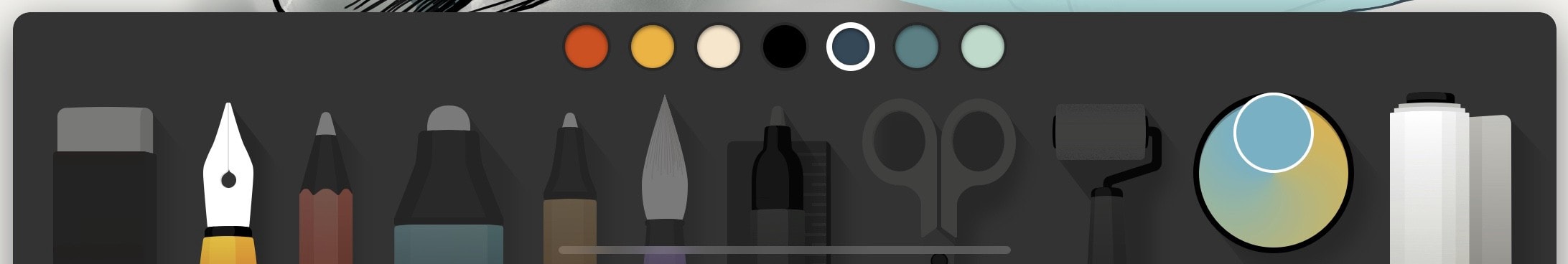
It’s no Sketchbook, so it’s no use for industrial designers. It’s no Photoshop, so it’s not great for professional graphic artists. But for the rest of us that don’t need millimeter precision and pixel-perfect brushstrokes behind our every line, Paper is empowering, and it’s a real joy to use. And that’s the secret behind its success — it’s not the most powerful app, and it certainly isn’t built for the pros, but it’s built for the rest of us. And in the right hands, it’s capable of truly beautiful art.
When Paper was still relatively new in the App Store a few years ago, The Verge shared a great interview with the founders of Fiftythree on the philosophy behind the app.
When investors came to them asking for more powerful features — export to PowerPoint, diagramming, layers, and so on — the founders kept a laser focus, and limited the feature set. Paper wasn’t for Photoshop power users, so it didn’t need layers; Paper wasn’t for industrial designers, so it didn’t need a ruler; Paper wasn’t for businesspeople to build slide decks with, so it didn’t need “export to PowerPoint.”
It was for everyone else — and what everyone else needed was a beautiful canvas and a simple set of tools that let them express themselves as quickly and seamlessly as possible.
I think the limitations of the 2018 iPad Pro are in the same vein — it’s not meant to replace IBM mainframes or the Linux kernel developer’s Thinkpad or the Hollywood film editor’s Xeon workstation (though perhaps it can, and it certainly is Apple’s overenthusiastic marketing pitch). It’s a computer for the rest of us. And I think that’s more than okay. I think that’s a fascinating position for the iPad to be in.
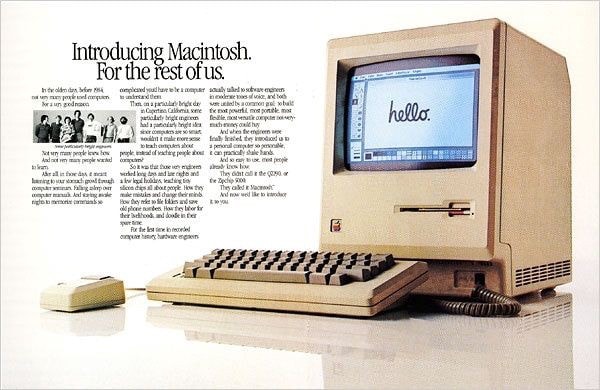
iPad Today
The iPad is nothing short of an impressive masterclass in industrial design and consumer electronics engineering. It’s put together so seamlessly it feels like it almost shouldn’t be possible to have a screen so meticulously tuned, backed by such effortlessly powerful internals, inside such a slim and lightweight package. The hardware that is the iPad Pro is Apple at its best — fashioning products with new levels of quality and precision out of premium materials, and mass-producing it in the millions reliably.
It really is difficult to emphasize just how far ahead of anything else you can buy today the iPad Pro is in this regard. Apple’s lead here in the design of the iPad Pro feels a lot like Apple’s lead in the construction of the original iPhone. Years and years ahead of anything else imitating its looks, and just a joy to handle.
But the iPad Pro also feels behind in the same way the original iPhone was — software that’s beautiful, enjoyable, almost magical, but limited in scope and feature set. And personally, I think that’s fine. Because the iPhone, with its limited feature set and humble beginnings, did alright for itself in its first decade.
My day-to-day experience
Even though I don’t think iPad’s utility today is its most interesting aspect, I do want to take some time to talk about how I used it, what it could and couldn’t do in my day to day work, and how the iPad works as a personal computer.
If you’re not interested in my personal experience with the device, feel free to skip down to what I think is the most important section of this piece, iPad Tomorrow, below.
The iPad is an unprecedented combination of power, capability, and portability in a single package. It’s literally more powerful than my daily-driver MacBook Pro, but it’s an order of magnitude smaller, fits into almost any bag, and easier to carry around anywhere. So I wanted to see how much productivity I could actually squeeze out of it, and how much of my daily workflow I could move to this almost magically portable tablet computer.
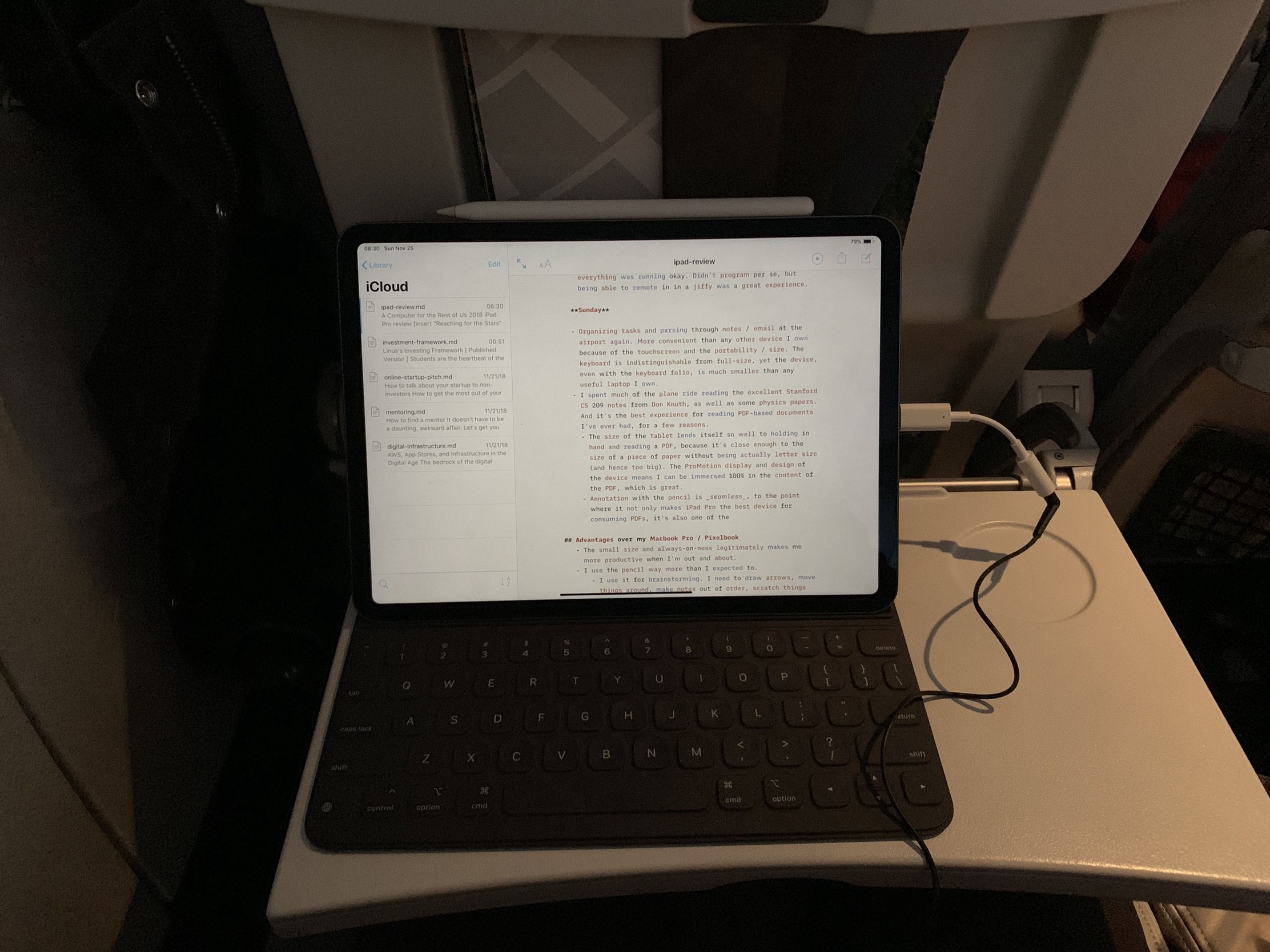
To test it out, I spend around 10 days during the Thanksgiving holiday season with the iPad Pro as my only computer. No Macbook Pro, no desktop, just the iPad, the keyboard cover, and the Pencil. (I do want to note that the iPad Pro almost doesn’t make sense, for the asking price of at least $800, unless you’re also going to invest in at least one of its proprietary accessories, the Apple Pencil and the keyboard folio. If you’re just buying the iPad Pro solo, you could get much more bang for your buck with the $330 “iPad” non-Pro, which is routinely discounted to $270.)
Most of my daily work revolves around writing and typing, sending emails and slack messages, coordinating calendar events and checking notes and triaging to-do list items. But I also use my computer to edit photos and videos and produce designs, taking notes during meetings, and writing lots of code. Oh, and I do tons and tons of reading on my computer screen.
Immediately, I was impressed by how enjoyable the iPad Pro was as a device to consume content. I spent a 5-hour plane ride just reading a PDF document and marking up the page with the Pencil, and the stylus’s integration with the hardware and software on the iPad, combined with the size and best-in-class display, makes the iPad an unbeatable way to read and watch video and photos. When I’m reading on the iPad Pro, it feels like I’m holding an infinitely scrollable sheet of glass with near-unlimited storage.
Before I flew out of San Francisco for the week, I took some photos on my iPhone and Airdropped them to my iPad, to try the Adobe Lightroom app on the iPad. I’d heard lots of praise for the way the iPad’s screen and size caters to photo editing, so I wanted to check it out. I think the best way I can describe the experience of editing photos, and creating art in general, on the device is that it doesn’t dramatically change the way you create, but it does make it a more portable and intimate experience. I thought less about the iPad when I was drawing and editing photos, compared to when I have to interact indirectly through the mouse and keyboard on my laptop. Most of this is thanks to the updated design with minimal bezels around the screen, as well as the responsive touchscreen. It’s an enjoyable experience, but not game-changing.
When I got a longer stretch of time to myself later in the week, I sat down to do some writing and programming. The writing experience on the iPad is actually a lot better than I anticipated (this entire piece is written on the iPad Pro, as have all my recent writing and probably all my writing from here on out). Some people have reported that the keyboard is a bear to use, but for me, the keyboard that comes with Apple’s first-party keyboard folio cover works super well. It’s not quite full-size, but the keys are well-separated and have a clicky enough feel when I type that it’s comfortable to type for hours, as I’ve had to do for this review.
By contrast, software development is quite possibly the worst thing you can try to do on the iPad Pro. Regardless of the increasingly rich multitasking capabilities and extensions in iOS, the iPad is still a relatively locked-down and limited system, and that reality rears its ugly head everywhere when I try to use it to build software in any capacity. You can read much more about ways you can try to be productive as a programmer on the iPad elsewhere on the web, but suffice it to say, it’s just enough to make one or two emergency patches every few days when I’m out and about, and I’ll only be using it as a last resort. It’s possible, barely, to develop on the iPad Pro, and never enjoyable.
On the flip side, there is something I never really expected to love about the iPad Pro that I ended up using a ton on a nearly day to day basis: taking notes and scribbling quick sketches with the Apple Pencil. Whenever I’m in pitch meetings, brainstorming ideas with teammates, or sketching out diagrams during class, it just feels obvious and natural to tap the Pencil to the iPad, bring up the notes app, and start scribbling ideas down. I want to note that this is far from my first tablet or laptop with an active stylus. I’ve used windows laptops and 2-in-1s, the Google Pixelbook and its stylus, and dedicated Wacom drawing pads, and for taking notes quickly and drawing as a causal artist, the Pencil feels more natural in its industrial design, and the software integration with the rest of iOS blows anything else on Windows computers and Chromebooks out of the water.
Once, while I was brainstorming on the design of a slide deck with a partner, I opened the presentation, took a screenshot, marked up the slides with the Apple Pencil, and pasted the notes back into the draft of the slides so I could go back and make the changes I needed to later. That seamless flow of going from ideas to notes on paper back to brainstorming more ideas really felt like the future.
Besides drawing, coding, and drafting up articles, most of my work is centered around communications — sending emails, replying to Slack messages, and referencing my calendar, notes, and to-do’s in the process. And for these quicker, lighter tasks, thanks to great app support, I never really had any issues. I suspect working on these things was slower on the iPad for me compared to my laptop, almost entirely because it’s slower to switch between apps on the iPad. But it wasn’t prohibitively so, and I got everything done without complaints.
Here are a few more pros and cons I noticed during my few weeks with the iPad Pro:
Pros:
-
Although the switch to a USB-C port isn’t revolutionary, being able to use the same adapters I use for my phones and laptops to connect to ethernet, power, headphones, and USB accessories is legitimately useful, and makes the iPad more productive on a desk where I can plug in faster internet, a better keyboard, and a better set of speakers or headphones.
-
The iPad has gobs of computing power to spare on everything I wanted to do with it, including editing large batches of photos in Lightroom, mixing up tracks on GarageBand, and switching in and out of apps quickly. Heavier edits in Lightroom did end up crashing the app a couple of times, but it never lost data, never really lagged, and always picked up where I left off in seconds.
-
Some of you may disagree, but I actually find the touchscreen really useful in browsing, reading, and typing out longer pieces. It’s far easier and quicker to zoom and pan around documents with your fingers than to try to use a mouse or trackpad, and since the iPad’s screen on the keyboard folio case is closer to my fingers than on any laptop, it makes using the touchscreen that much more natural.
-
Battery life is stellar, better than any other comparable laptop, and I appreciate the peace of mind I have as a result when I’m out and about and need to get things done.
-
Keyboard shortcuts are surprisingly well supported, at least in first-party Apple apps, and in a decent fraction of third-party apps. This makes using the iPad like a more portable Macbook feel more natural than you’d expect.
Cons:
-
Some heavier apps that I use on the web, like Sendgrid and Figma, really still require larger screens and a pointing device like a mouse, neither of which the iPad had. For these use cases, I had to reach for my 15-inch laptop.
-
The Apple Pencil is phenomenal for many things and more precise than my fat fingers, but it’s not a perfect trackpad replacement. Sometimes, especially in more complex web apps, I needed a mouse, and had to go find a laptop instead.
-
Although this wasn’t a huge issue, moving files across devices and apps is still a bear on iOS, especially if the file is in a format iOS doesn’t know how to share natively, like ZIP files or Adobe XD design files.
Overall, I don’t think I was any more productive on the iPad Pro than I am on my daily-driver laptop or desktop unless I was specifically drawing, taking notes, or otherwise taking advantage of the Pencil. But I definitely enjoyed the experience more than the experience of working from a laptop. I was actually surprised to find that, when I had to get some work done at a coffee shop in between meetings, even though I had the probably more “productive” Macbook Pro in my bag, I pulled out the iPad Pro instead, for its portability, touchscreen, and the fact that it was always-on and ready to go.
Of course, there are still lots of rough edges. But on the whole, it was enjoyable enough to use the iPad Pro as my daily device to get most of my work done, that I still use it as my main computer whenever I’m not at my desk. It’s always on, always quick, and always portable, all of which make it a great computer to use out and about.
At its best, the experience of owning an iPad feels like magic. It feels further from technology and closer to the stuff of Hogwarts to have an idea, pull out a thin, sleek piece of glass and pencil, and be scribbling typing out my ideas in seconds.
At its worst, to own an iPad is to own a cludgy, unnecessarily beautiful, absurdly expensive, second computer that fails in all the ways your Macbook Air doesn’t, for almost the same price.
But you can find most of what I’ve just told you elsewhere in essays and reviews and detailed analyses of the device on the Internet. What I really want to talk about is how Apple is imagining the role of a personal computer computer in the next ten years, through the iPad Pro.
iPad Tomorrow
Most of the reviews I’ve read about the iPad Pro as a personal computer fixate on the limitations of the tablet’s software. In this area, I’m a contrarian. I think it’s great to point out that iOS has limitations for professional use cases, but I don’t think it matters as much as most people seem to think it does.
I also have to clarify that if the iPad Pro outlines Apple’s vision for the future of computing, I think Apple’s marketing campaigns are targeting the wrong use cases. There’s a narrow slice of creative professionals for whom the iPad would be a phenomenal second computer, but no professional creative professional in their right minds would choose the iPad Pro as their main computer to entrust their careers with. It’s simply too limited for power users.
Instead, if we want to understand the iPad’s position in the pantheon of interesting personal computers, I think the best thing to do may be to look at Apple’s past products. Apple has a history of releasing respectable hardware with paradigm-challenging interaction models and a limited feature set, and the iPad Pro falls neatly into this group.
The canonical example of this is the original Macintosh, which introduced most of the world to the graphical user interface (GUI). GUI is less powerful than the command line, and most power users, especially developers, will swear by the command line for this reason. It grants the user much more control, understanding, and capability than the graphical interface. But the Macintosh launched with the limited, less powerful, but radically simple graphical interface, and most personal computer users today use the GUI exclusively.
A more recent example is the iPhone, which was introduced with a multi-touch user interface that rocked the world, and a limited feature set that earned the early iPhones lots of criticism. But today, smartphone user interfaces work like the original iPhone, with small modifications.
There are a few other examples of Apple’s ability to introduce commercially successful products with limited features that moved the industry, like the original Macbook Air and the iPad. The takeaway here isn’t just that Apple likes to cut down on features, it’s that when Apple consciously chooses to ship a new kind of device with a minimal feature set, people adopt it because there’s a valuable tradeoff between the feature set and the complexity of the interaction model. I don’t think the laptop-to-iPad transition is anywhere close in magnitude to the CLI-to-GUI transition that the Macintosh ushered in or the multi-touch paradigm the iPhone created, but I do think what Apple’s trying to do here with the iPad Pro is fundamentally the same in nature. Apple is trying to shift the default interaction model for personal computers, and in simplifying and updating the interface, it’s making decisions for the average user about what complexity to hide and what to show on the simpler interface.
Most iPad Pros seem to pick on one big issue, that the complexity in personal computing is there for a reason. For any obscure command-line utility or filesystem feature or little-known setting, there’s a small group of people that depend on that for their day-to-day work. And that’s a valid concern for those select few user of traditional computers that can’t switch their daily work to the iPad Pro’s interface.
But Apple has always left some class of power users behind in its quest to explore ever-shifting user interfaces. For every platform where Apple builds a simple interface, there is a class of people that need additional control, and reach for more powerful options like Windows, Linux, and Android. But it turns out, most people aren’t power users, and most people would rather adjust to a shifting UI paradigm than abandon a more enjoyable and simple way of using their computer. This is how Apple won the smartphone market (not everywhere in market share, but certainly everywhere in terms of profit), and this seems to be how it thinks about its quickly expanding product lineup in general.
So I think the best description of this year’s iPad Pro is a caricature for a future computer for the rest of us, the same way that the Macintosh was the computer for the rest of us in the 1980’s, with a new opinion about how we should interact with computers, a simplified interaction model, and a small, vocal group of power users complaining about control and limitations that Apple leaves behind for other options.
We don’t all have to like it, but I think most of us will grow into it, the same way we’ve grown to like Apple’s previous forays into new types of computers.
Surely, it’s a daunting task, to move the industry again to re-learn how personal computers work, and how we should think about them. But if any company can do it, I think Apple is still the one I’d bet on.
I share new posts on my newsletter. If you liked this one, you should consider joining the list.
Have a comment or response? You can email me.